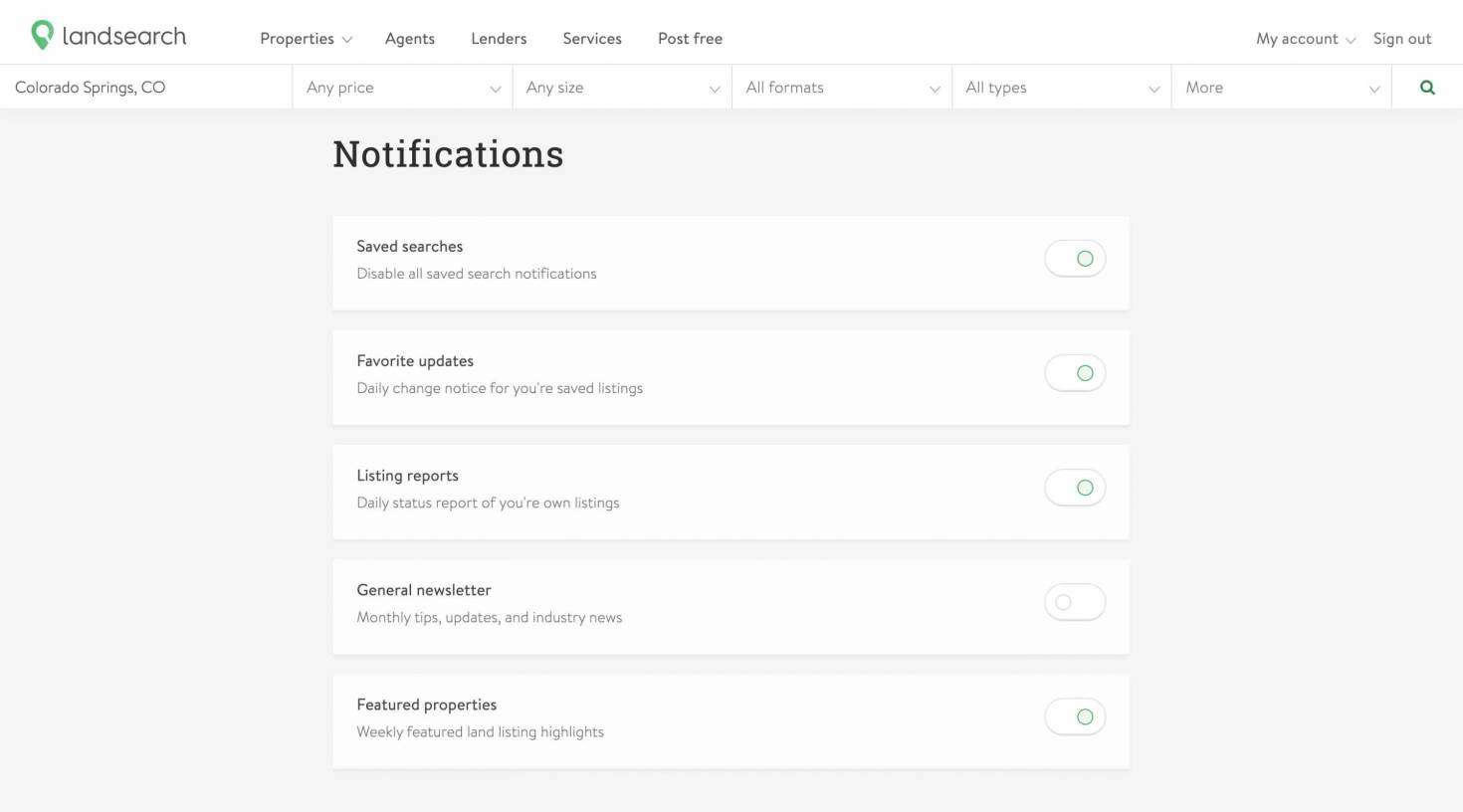To manage your subscription, log in to your account and navigate up to "My account" in the top right-hand corner of the homepage. When the drop-down menu appears, click on notifications to change your preferences. Click on the toggle under "General newsletter" and make sure the circle is on the left and colored white. If you need help or have questions let us know.